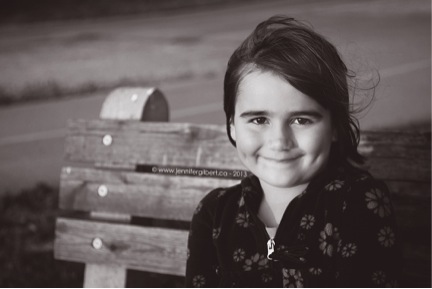Keep only the ones you love!
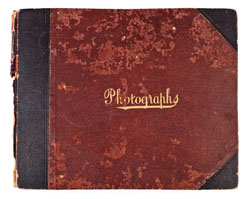
Do you have hundreds of vacation photographs from last year (or previous years) to go through? It’s almost too much to bear, isn’t it? I know how you feel! You love them all, but your hard drive space is limited. We have to cull back and figure out which ones are the keepers. Here are three tips to help you out:
1. Organize your photographs by date.
Depending on which import program you use, you should be able to organize the photographs from your camera by date. I find this helps a lot when I want to go back to find a photograph from a vacation trip. When I look on my calendar, I can see that we went to Blue Mountain during the first week of August, so I can just click on those folders to find the photograph I want to print or post online. If you don’t want to organize by date, my second choice would be to organize by subject. For example: Disney Trip 2013 or Beach Photos July.
Once you have them nicely organized, it’ll be easier to go through them to choose which ones are your keepers.
2. Cull back your photographs.
Culling is the process of selecting only the photographs you really want to keep, which I know, is really hard because you love them all! This is something I do after each photo session, as well as with my own family photographs. I have criteria that I follow:
- is the photo out of focus, underexposed (too dark) or overexposed (too bright)? Yes, delete. No, Keep.
- is the photograph of the back of my child’s head? Yes, delete. No, keep.
- did someone (that you don’t know) in the picture by mistake (commonly referred to as the photobomb)? Yes, delete. No, keep.
- are there any distracting objects in the background that I may not be able to edit or crop out? Yes, delete. No, keep.
- does my heart skip a beat when I view the photograph? Yes, keep. No, delete.
Your criteria may be different than mine, but if you don’t have any criteria at all, the above is good to get you started.
If, after the first cull, you are finding you have a lot of similar pictures of the same subject, here is another opportunity to narrow them down.
For example, below are four similar photographs of my daughter enjoying the sunset. In the first two, she is looking at the water. The second two, she is looking at the camera. I love all four of them for different reasons, but I know I can cut at least two out, ending up with two different photographs.
 |
I decided to keep image numbers 9422 and 9424. I liked the position of my daughter on the bench better in 9422 and felt the plaque behind her was too distracting. For the second two images, her hair was less wispy in the second image, and I felt her smile was more genuine as well. After a bit of editing, here are my final images:

|
I know that you may not be a master editor, nor do I expect you to be. I’m just showing you the process I go through when preparing my images for print, which leads us to the next point:
3. Print your photographs!
More often than not, photographs are put on to a hard drive, looked at a few times and then forgotten about. Why not take this opportunity to print some 4x6s for a slip-in album, or better yet, make a family vacation album! What a great way to preserve your memories with a beautiful book that you can pull out from time to time and share with your children as they grow up? I don’t know about you, but I would much rather cuddle with my children on the couch, reminiscing with photographs, then I would huddled around a computer desk!
Last, but not least, and certainly the most important thing you should do with your digital photographs is to BACK THEM UP! Save a copy to an external hard drive (note that I said “a copy”, not the originals), and to be extra safe, also save a copy to a USB key that is kept in a safe, away from children’s hands and mouths, place.
Make sure that you are backing up your photographs at least once per month, or weekly, if you’re a frequent photographer. These are your memories after all – they are worth saving!
Photographs courtesy of Jennifer Gilbert – www.jennifergilbert.ca